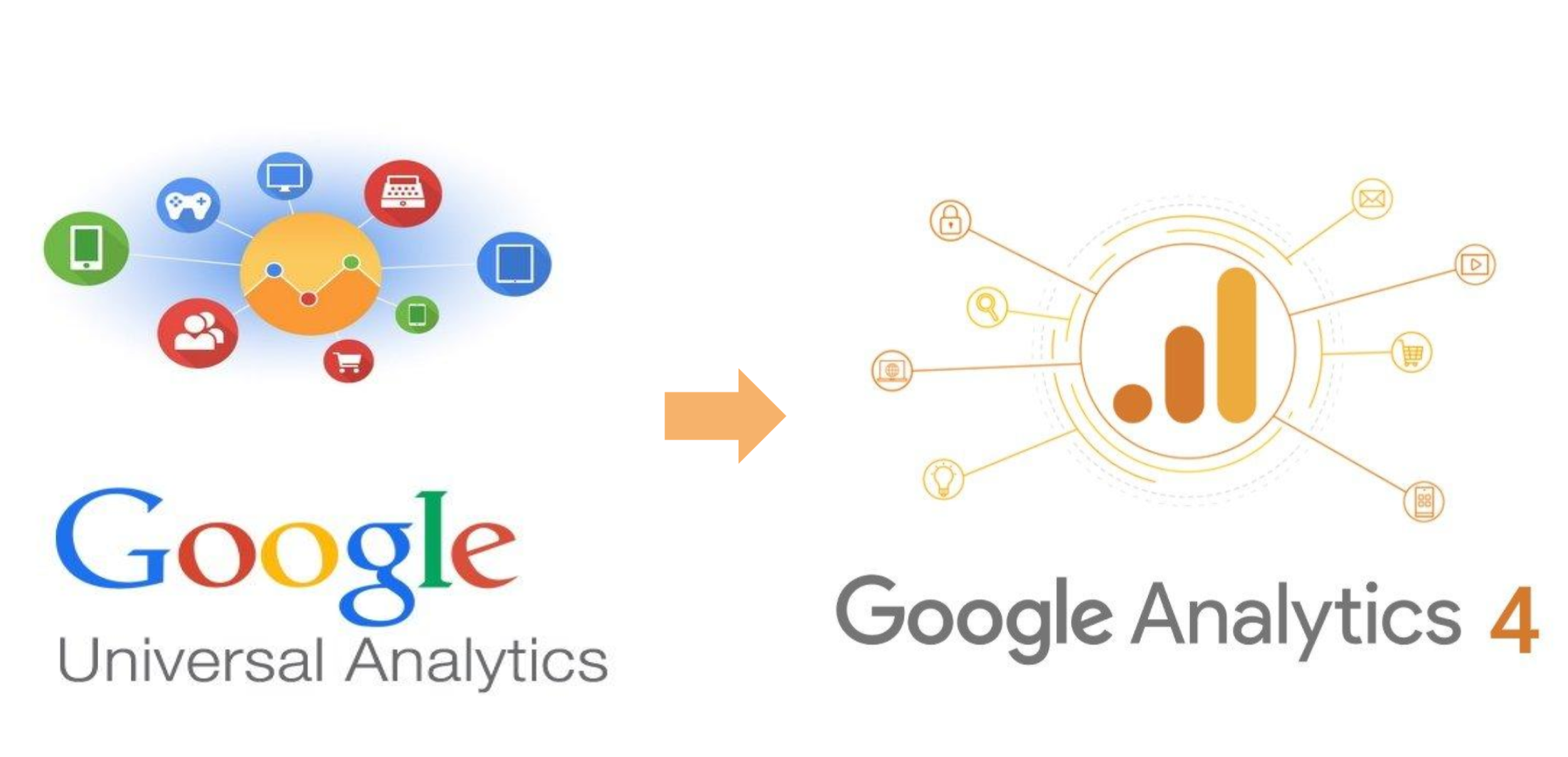Time to Upgrade: Navigating the Shift from GA Universal to GA4
Navigate the shift from GA Universal to GA4 with ease. Discover why Google's upgraded analytics platform benefits your business with a customer lifecycle focus, deeper Google Ads integration, advanced reporting, and a privacy-centric approach in this step by step guide.
Hey there, Digital Maverick!
Life in the online world is like a merry-go-round – it’s all about embracing change, adapting, and moving forward. And this time around, our attention turns to the analytical giant, Google Analytics, who's giving a fond farewell to its Universal platform (GA Universal) and introducing us to the next-gen Google Analytics 4 (GA4).
Why the Change?
Why change, you ask? Well, if there's one constant in the digital world, it's change itself! Google, with its mission to organize the world's information and make it universally accessible, isn't just changing for the sake of change. GA4 is a shiny, improved version designed to cope with the evolving landscape of data privacy and to better align with user-centric measurement. And let's face it, who doesn't like new and improved?
What's the Buzz About GA4?
GA4 is no ordinary upgrade. It's like moving from a comfy sedan to a sleek, feature-loaded sports car. Some of the standout elements include:
A Focus on the Customer Lifecycle: GA4 lets you follow the customer's journey more intuitively, from acquisition to conversion and retention.
Deeper Integration with Google Ads: GA4 allows for more fluid connections with Google Ads, which means your advertising efforts can be sharper than ever.
Advanced Reporting: The reporting capabilities have been amped up to give you richer, more comprehensive insights.
Privacy-centric: GA4 has been built keeping in mind the ever-evolving privacy landscape, meaning you can stay ahead of the game with data collection and privacy.
So, now that we know the 'why', let's move on to the 'how'.
The Great Migration
Migrating to GA4 is not as daunting as it might seem. Here's a handy step-by-step guide to make this journey smoother:
Set up a GA4 Property: Start by creating a GA4 property alongside your existing GA Universal. This keeps your data collection uninterrupted during the transition.
Master Events and Parameters: GA4 is built around a flexible event-based model. Take some time to understand and configure this to suit your business needs.
Link with Google Ads: If you're using Google Ads, make sure to link your new GA4 property to keep the data flowing.
Check User Permissions: The user permissions look different in GA4. Ensure that the right team members have access.
For a more detailed walkthrough, here's Google's handy guide: https://support.google.com/analytics/answer/9304153
Taking the Leap
Transitioning to GA4 may sound like we’re diving headfirst into a pool of change, but remember, every splash is a step towards a better understanding of our digital universe. It's all about embracing the new, so let's take this leap together, shall we?
As always, we're here to lend a hand. If you need any help during this transition, just holler. We're all in this digital journey together.
Until next time, keep creating, keep adapting, and keep smashing those goals!
Kristin